This guide is for both images and literature (It's almost the same).
Begin by going to "gallery" from the navigation bar. There, pick the folder you need. Here's a folder guide, you can click on the folder name to go to it, they're links:
BACKGROUNDS AND RESOURCES
If you drew just abackground with no characters, or an item/object the grifix use you can put it here.
FOR SITE USAGE - Likely you won't need it, but let's say you have any image you want to include in a text-post or something, you can put it here.
BASES
You'll probably never need to use this folder. It's exclusive for official bases.
For fan-bases, go to this folder's sub-gallery Fan bases (NOT FOR REFERENCES).
CHARACTER ART
Any character art can go in here, except official stuff. You'll likely use this one the most. Art, literature, anything.
The sub-galleries in this folder are pretty important however, so pay attention to them:
Grifixverse Human AU - any art of grifix as humans or anthro. Including literature.
Literature - add any piece of literature here
INSPIRATION BOARD
Open for submissions, anything that can inspire something, a character lore, anything. Feel free to submit whatever you think is useful.
ARCHIVE
This is mostly for outdated stuff. You can also submit here any arts of characters that are still MYO staged. They will be moved in the proper folder after the character is approved.
Excluded Characters gallery - for characters that have been removed from the grifixverse. It's all archived, so you can't see anything. It can only be seen by admins.
Excluded Characters references - for characters that have been removed from the grifixverse. It's all archived, so you can't see anything. It can only be seen by admins.
Non-grifix turned grifix - this is if any of your grifix are redesigned non-grifixverse characters. So if they ever had another design before being accepted into the grifixverse. Upload art from their previous designs here. But only if it was from before they were accepted in the grifixverse, so not just any redesign!!!
Outdated references - old references of characters that have been redesigned
REFERENCES
PAY A LOT OF ATTENTION TO THIS, PLEASE!!! In this folder go all references, but please pay attention to the sub-galleries marked as IMPORTANT too. In this folder you must upload images like this:
Name: 'Character Name' reference

So the OFFICIAL reference of the grifix, the one used on their profile.
!!!IMPORTANT!!! Clothing - In this sub-gallery goes the dressed-up version of your grifix from the reference. It includes the armored version of the warriors. Example:
Name: 'Character Name' outfit/armor

Cutie Marks - in case you have a pony character, or your character has a symbol on them, you can upload a transparent image of it here so people can use when they draw them (maybe you'll need it as well but can't find it in your phone, it's easy to have it here)
Name: 'Character Name' cutie mark
Eggs - If you wanna draw how your grifix's egg looked, put it here
Name: 'Character Name' egg
!!!IMPORTANT!!! Full body - In this sub-gallery goes the full body version of your grifix, without clothes, from the reference. Example:
Name: 'Character Name' full-body

Official Icons - You won't have to use this ever
Older/Younger character reference - If you wanna draw your grifix in different instances of their life, you can put it here. But it has to be done with the official bases, otherwise it goes in the art folder.
Name: 'Character Name' older/younger reference
Outdated references - If your character has been redesigned at some point, put here the old references
Name: 'Character Name' 1st/2nr/etc. reference
!!!IMPORTANT!!! Sphirix - The image of the sphirix from the reference. Exaample:
Name: 'Sphirix Name'

!!!IMPORTANT!!! Tribe Masks - The front view image of the mask from the reference (if your character is from the Lost Tribe). Example:
Name: 'Character Name' mask
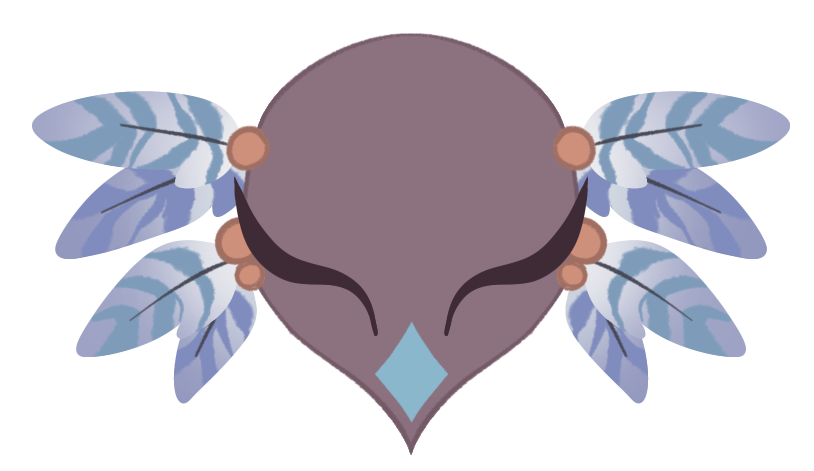
Winter Fur - If your grifix has the winter fur trait, put here an image of them with it.
Name: 'Character Name' winter coat
Hope that was clear enough ^^"
Once you picked your folder click the + on the right. If you need to submit to a sub-gallery, enter that sub-gallery and the + will be there:
Then pick the image you want to submit, by clicking on "choose file" in the field I outlined with blue, or add any text for literature in the field I outlined with red:

You can fill both files, or even add more images in the text field. Take not of the word count, it will be relevant for rewards. It is written at the bottom of the text field (see image).
Next, Fill your title or it won't let you submit (1).
✦ Optional, you can add a description of the artwork (2).
✦ Optional, add content warning if the artwork is NSFW, gore, or anything 18+ or triggering (3).
✦ optional, select a prompt, if the artwork is related to one (4).
✦ optional, select a location for the artwork. this will make the artwork appear in the location's gallery (5).

Next, add the art credits. If the art was completely made by you, you can completely skip this.
1. If the artwork has been made by someone that hasn't been registered on the site, add the link to the artist in the field I highlighted with red.
2. If the artwork has been made by someone on the site, add the credit in the field I highlighted with blue.
Important! if the artwork has been made by someone in collaboration with you, add your username as well in the field i highlighted with blue (2).
3. if the artwork was commissioned, gifted, traded or anything of that kind with someone on the site, add their username in the field I highlighted with green ("other participants").

Add the characters that are featured in the art here. it must be done using their code, which can be found written right before the character's name in the masterlist (the eve-000 thing): 
Lastly select the rewards criteria. this is very important for you to earn star points for your artwork.
1. Click on "add reward criteria". you can add more than one.
2. click on "select a criterion to set options". select the one that is relevant for your artwork.
3. If it is literature, insert the word count.
4. if it is any other kind of artwork, turn on the switches that are true for your artwork. warning! you gotta select all that are true. for example if it is a flat colored artwork, you will have to turn on "sketch", "lineart" and "colored", not just "colored".


