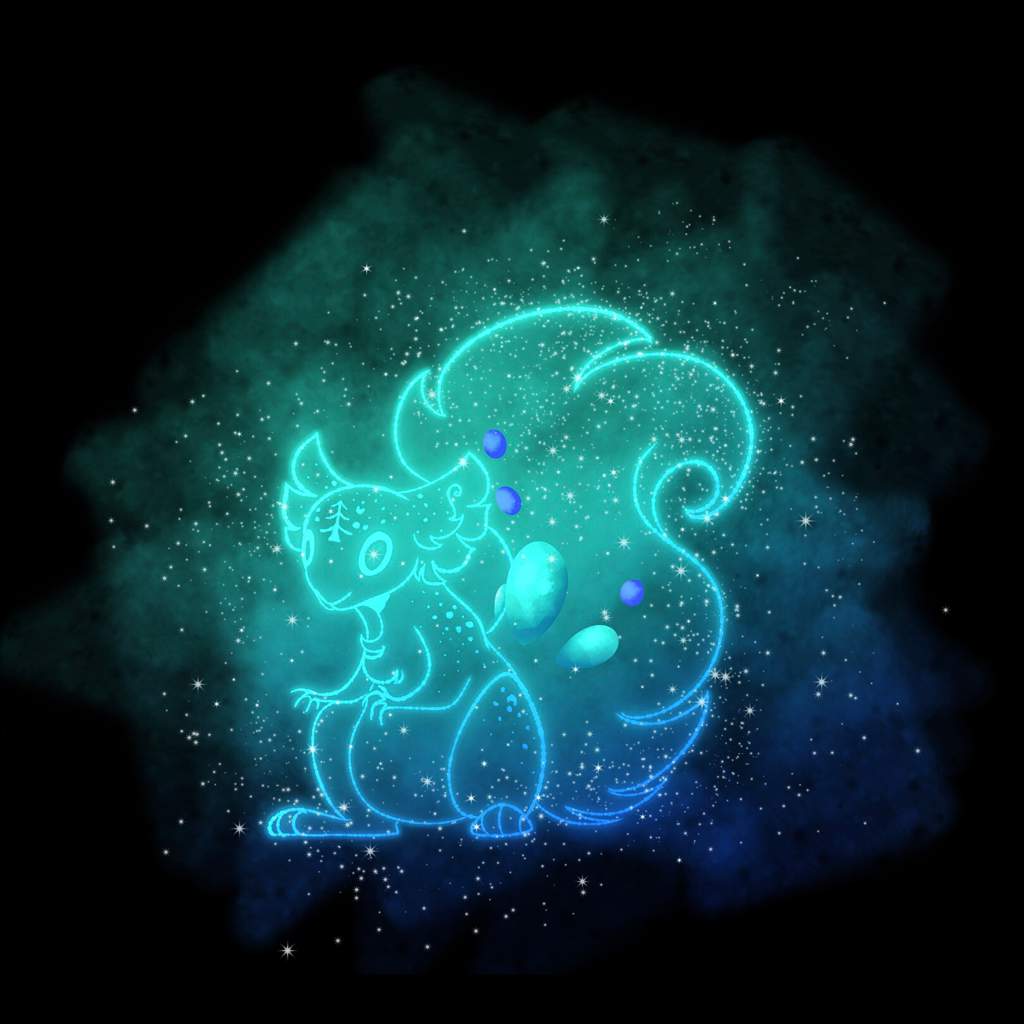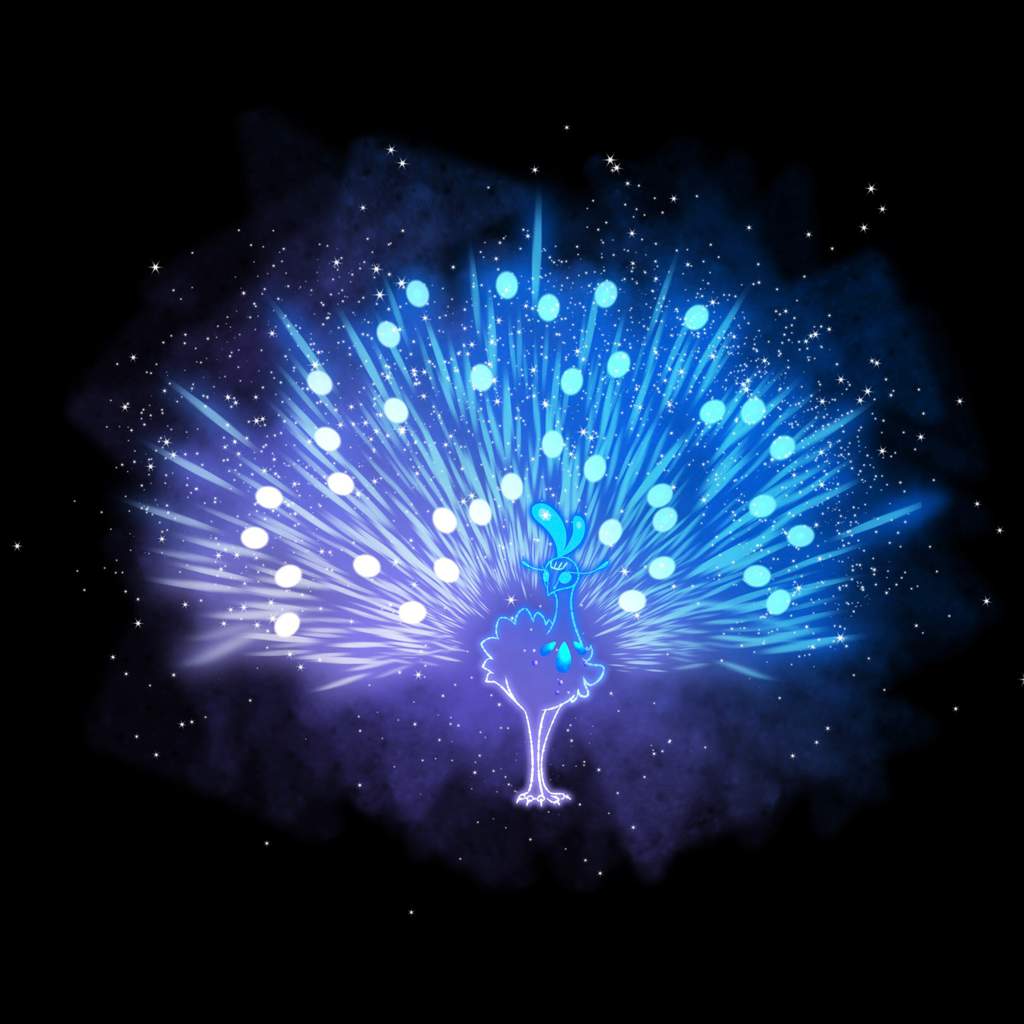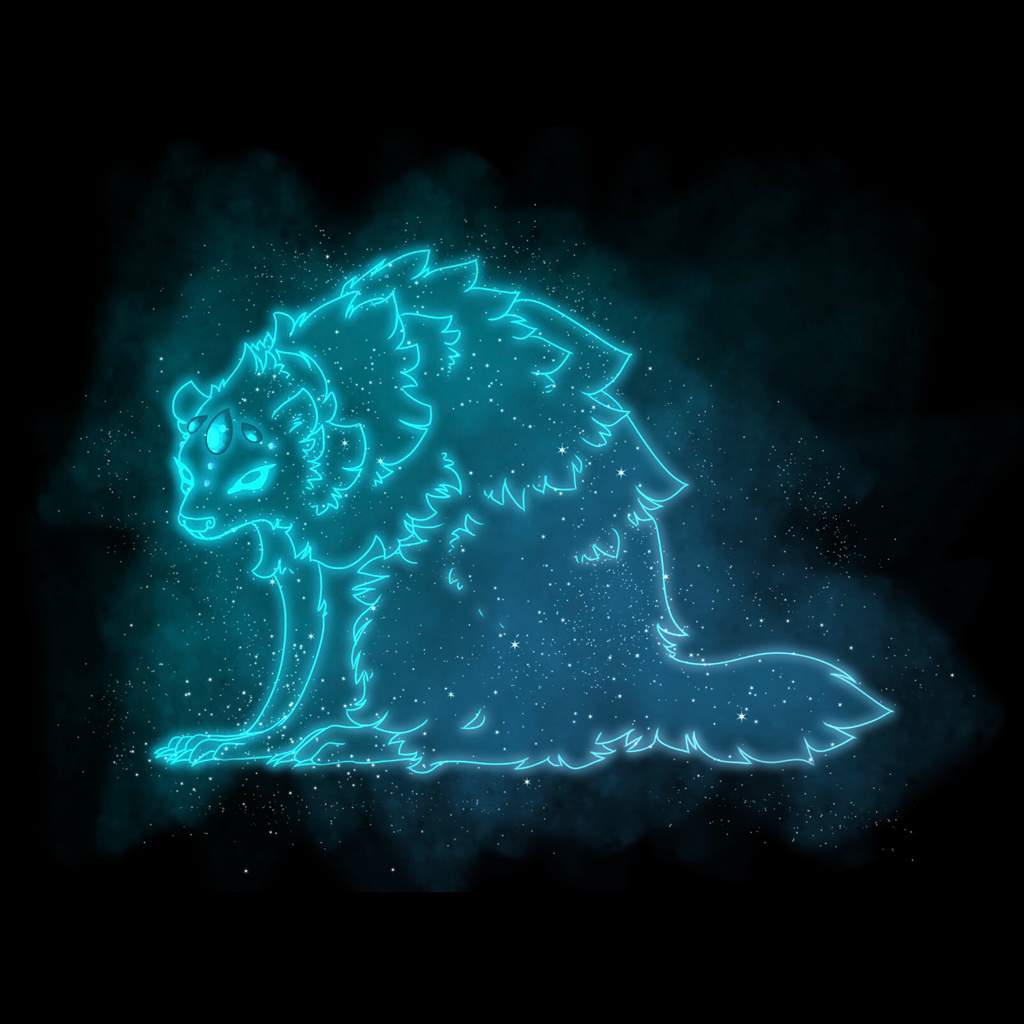Copy-pasted from Amino, here's the original link: https://aminoapps.com/c/chcults/page/blog/new-sphirix-drawing-tutorial/LlRq_wQF8uGBGEg6xgLED3jwgR1rxwBJQoUP
I’ve been asked to make a new tutorial for drawing sphirix with my new style so here it is! Hope it’s helpful :3
First (of course) you gotta do the sketch. It really doesn’t matter how you do that. I sometimes do it traditionally, sometimes digitally, however I feel like. For this you gotta know what animal you wanna do and then look carefully at some references which you gotta follow very carefully, or, DRAW IT CHONKY and it’s good enough (like I do). Really. I just draw a head that hardly resembles that animal and then make a fluffy chonky body.

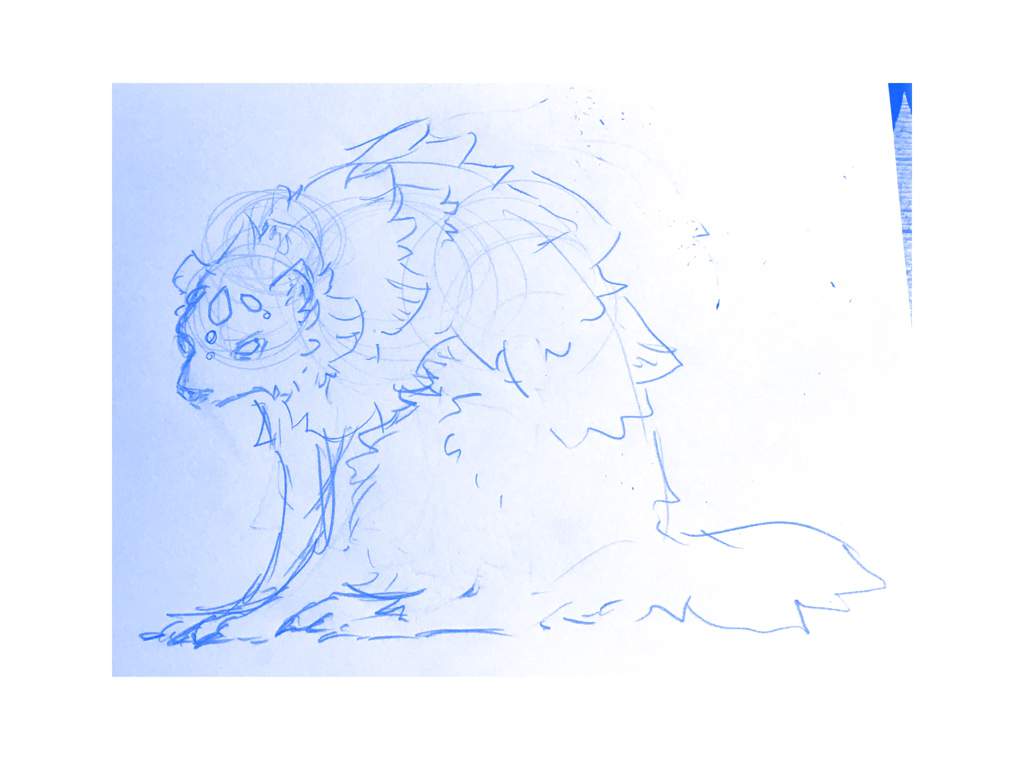


Anyway, this is the sphirix I’ll be doing for this tutorial:

After I sketched it I take a rough brush and so the outlines. If you’re familiar with ibisPaint, the brush I’m using is Dip Pen (bleed):

After that I color the outlines in the color of the gems and set the layer’s blending mode to “Add”:

After that I add a new layer under and lower the opacity to whatever I feel right and fill everything with the same color:

Then I duplicate the outline layer and blur it, then duplicate the blurring layer until it has the desired opacity, then merge all those blurred layers together. Be careful when you first duplicate the outline layer to set the blending mode back to normal, if it’s on add it won’t be good.
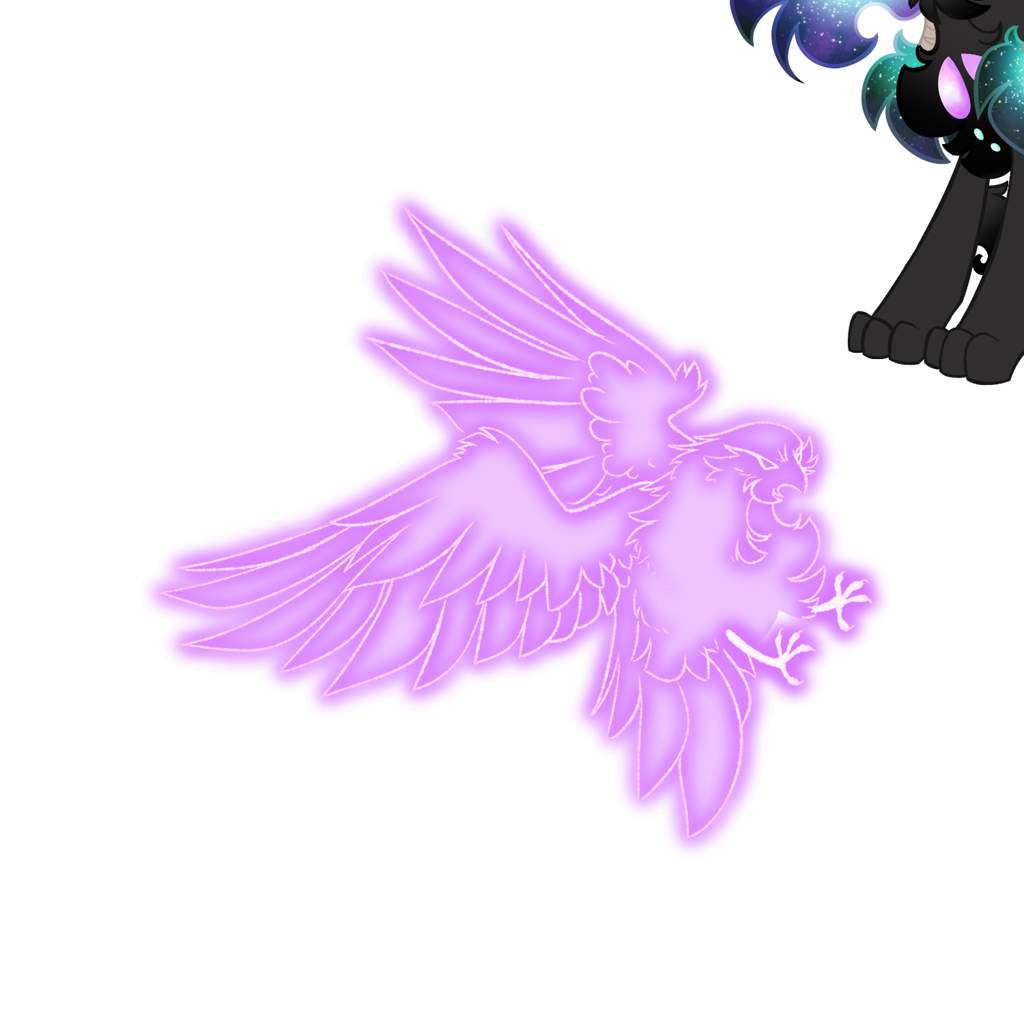
Next thing I usually add markings on the sphirix if it has any, but this one doesn’t so I won’t. I usually add those on a full opacity layer with a lighter color or something... I really don’t know what I do XD
After that I make a new layer over the outline layer and clip it. Then I pick a darker/lighter color or some other color from the gems (like the small gem color) and make a soft gradient with an airbrush. Then I duplicate that layer and move it so that all the color layers have one on top. You could also put all the color layers in one folder and just clip the gradient layer over the folder. Whatever you do this is how it should look in the end:

After this I draw the gems where they should be:

Then shade them:

Next I draw the sparkles using this brush (it’s a customized brush, you can scan the code and get it yourself):


Now I take another customized brush and do this thing in the background. For this just tap with the finger, don’t drag. If you use a stylus don’t use it for this step. It’s better without the pressure sensitivity. Even so make sure to lower a bit the opacity of the brush, to around 50%, and use it on a very big brush size. Do this a lot more close to the sphirix so that you create some sort of gradient:

You can lower the opacity of the layer too if it’s too intense. Here’s the brush for it:

It’s the same brush I use for shading the gems, so you can use it for that too.
Then add again the gradient layer over this too:

Now you can edit the sphirix hue, saturation and lightness or whatever if you feel the need for that:

That’s it, it’s done!
Here are more examples: