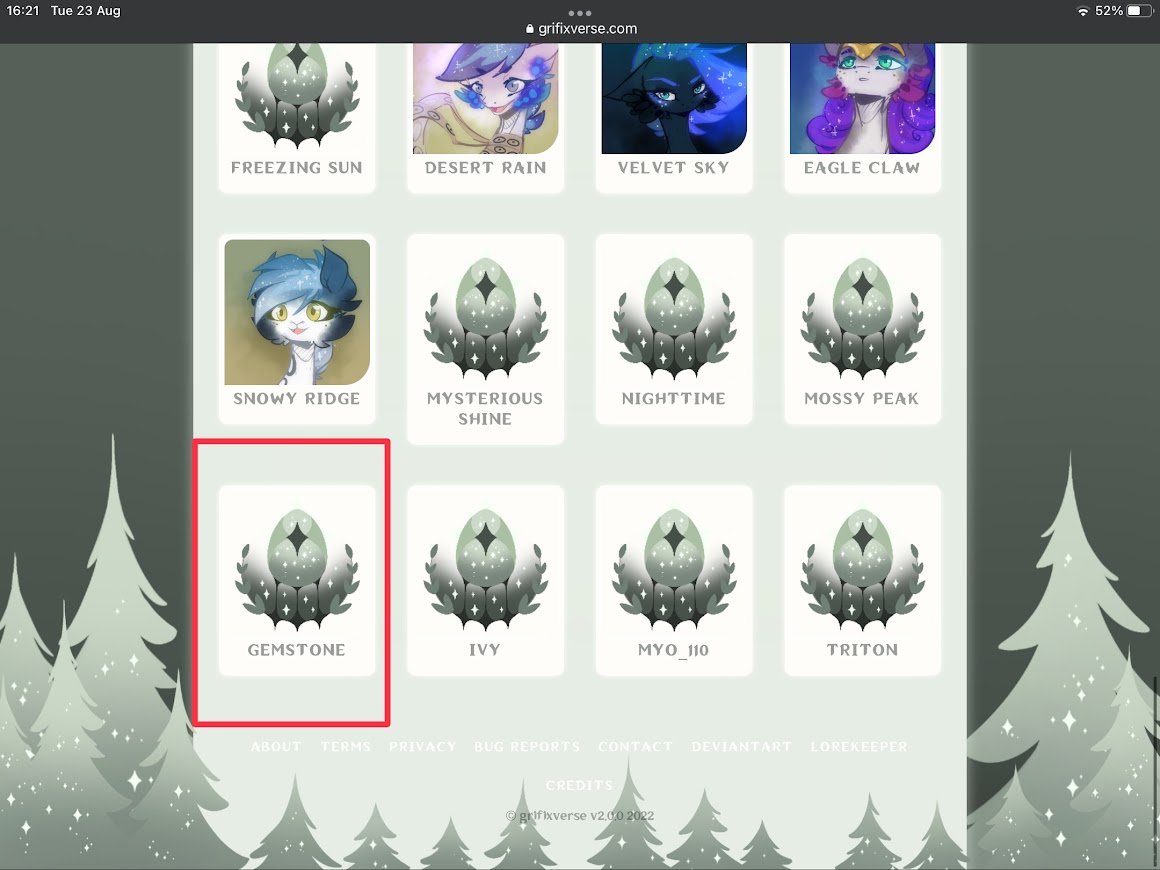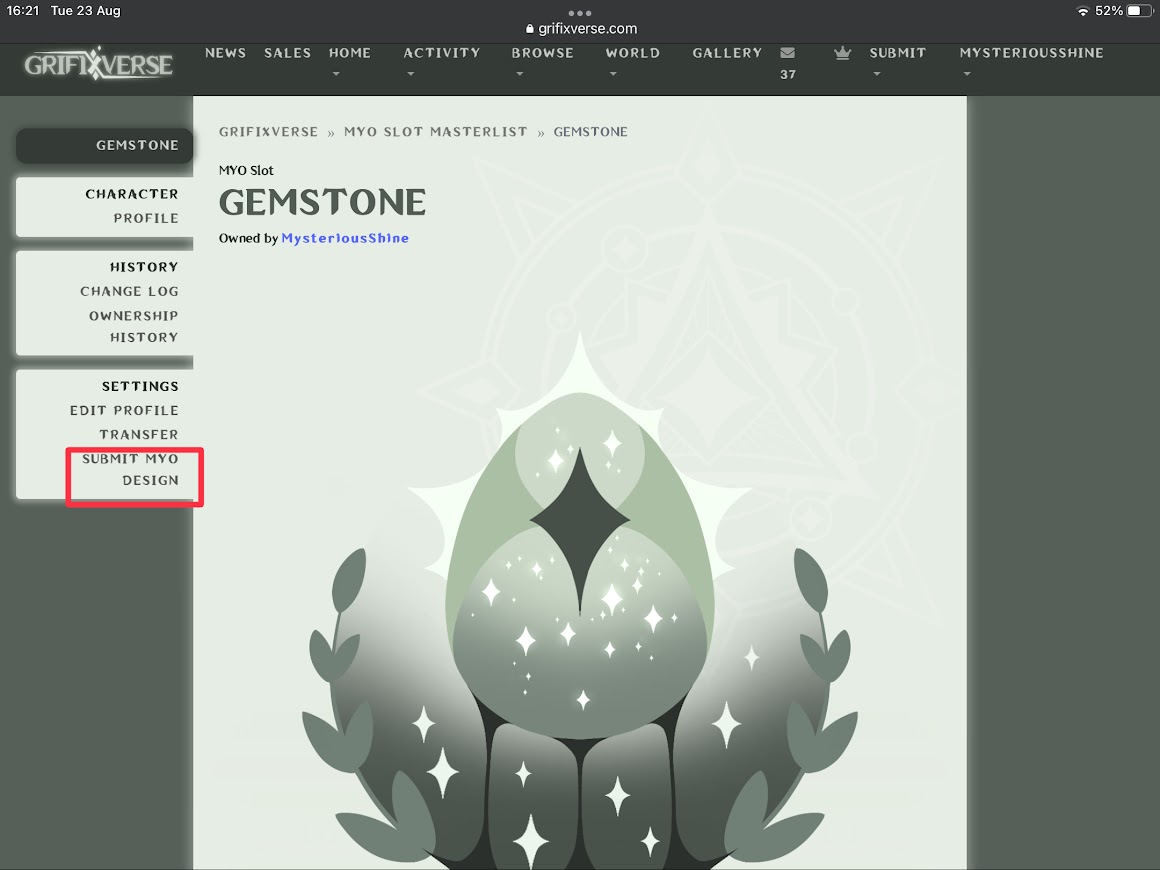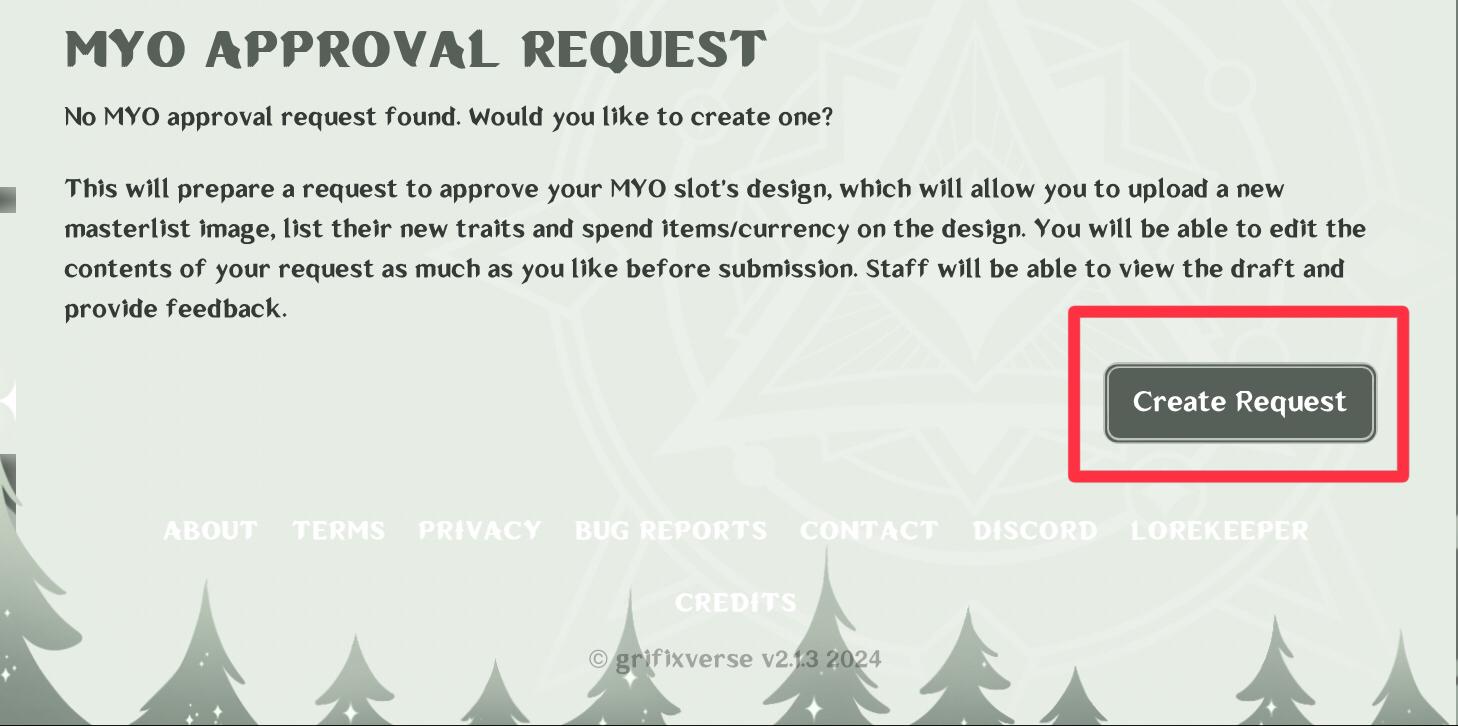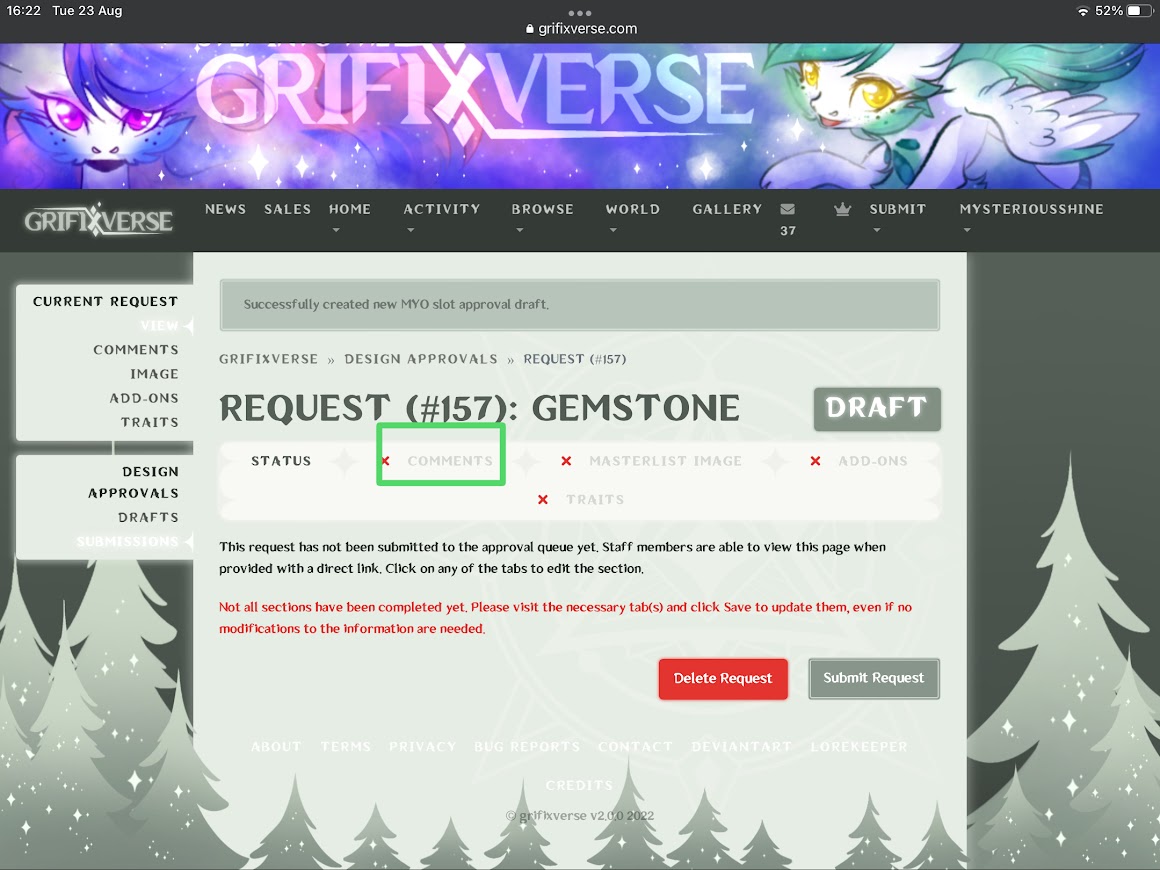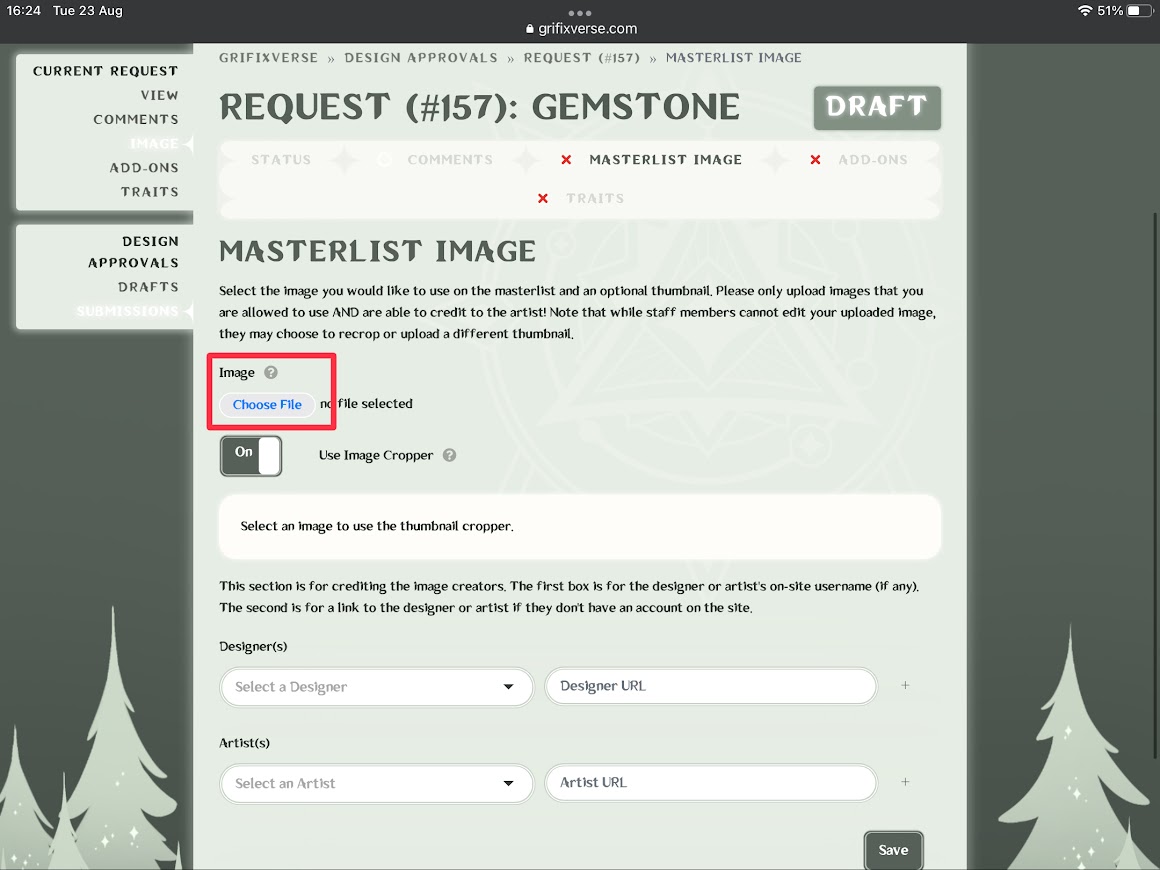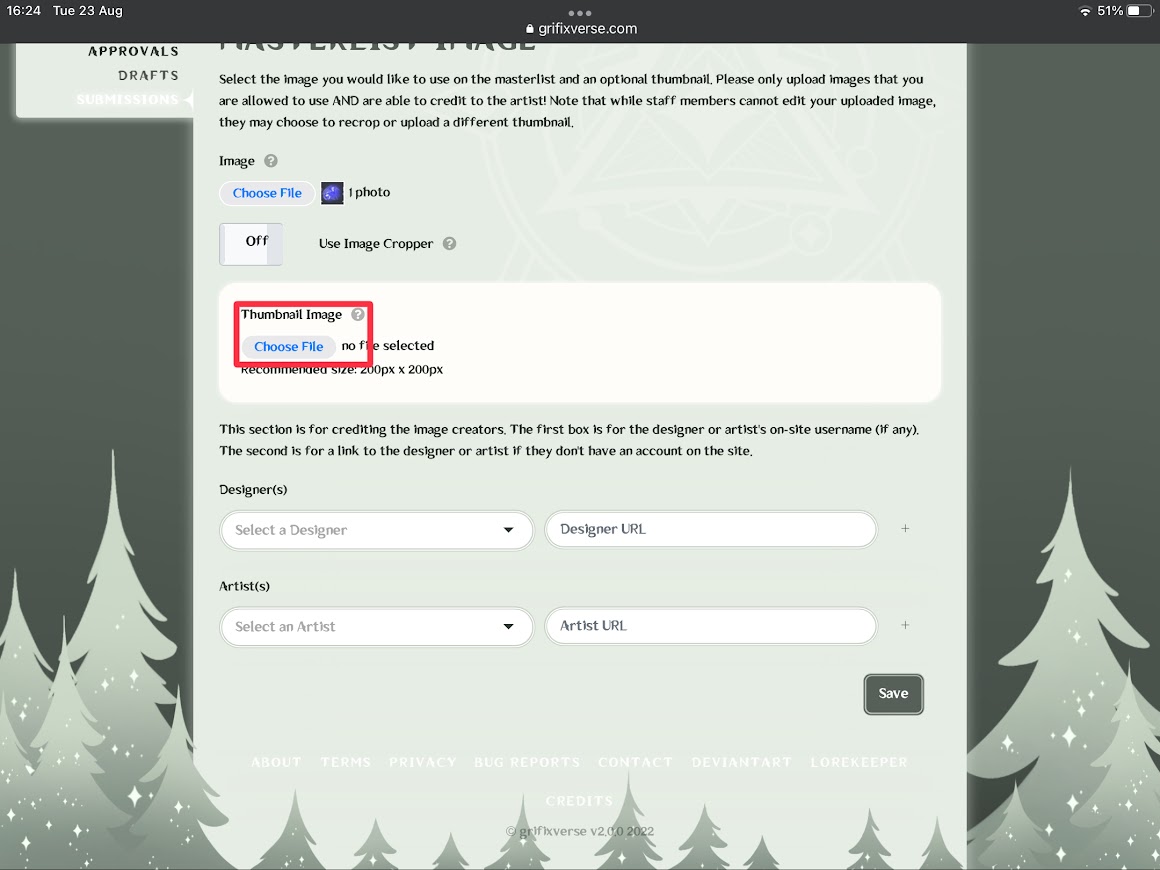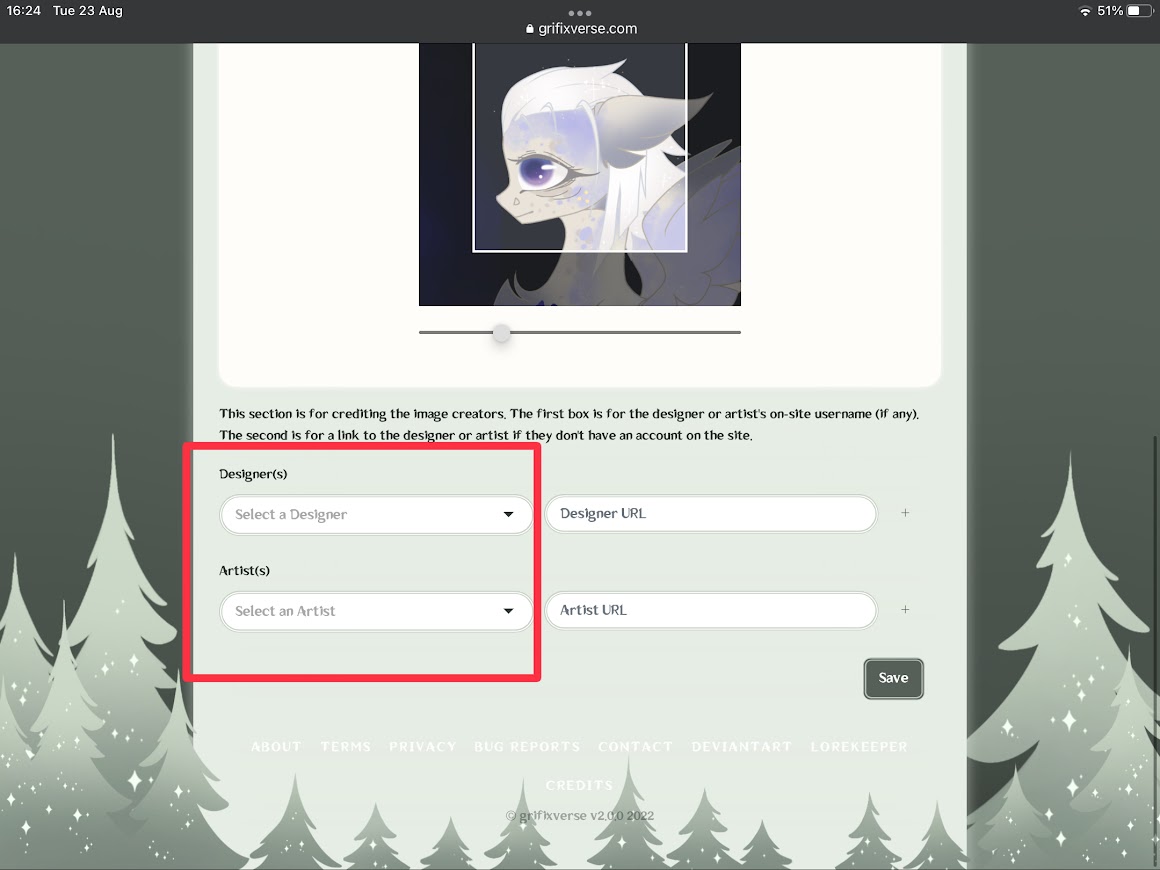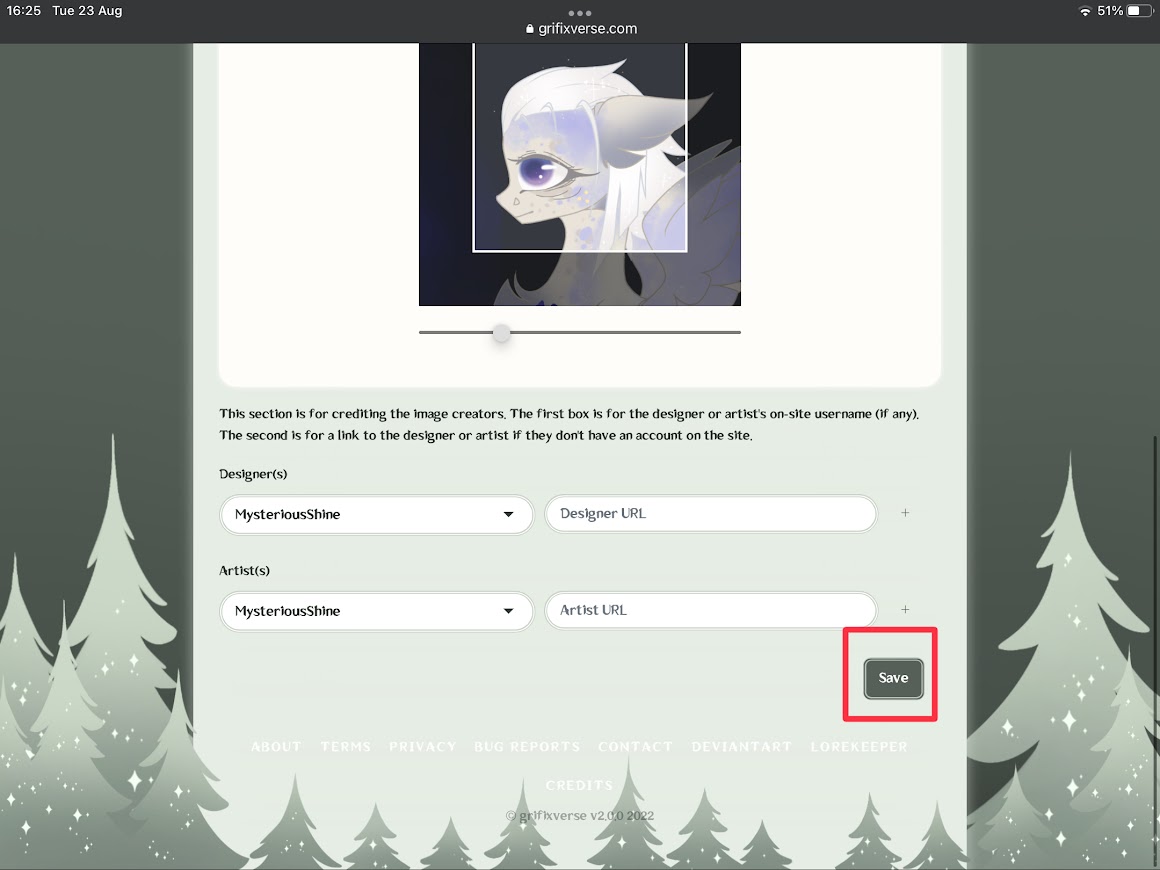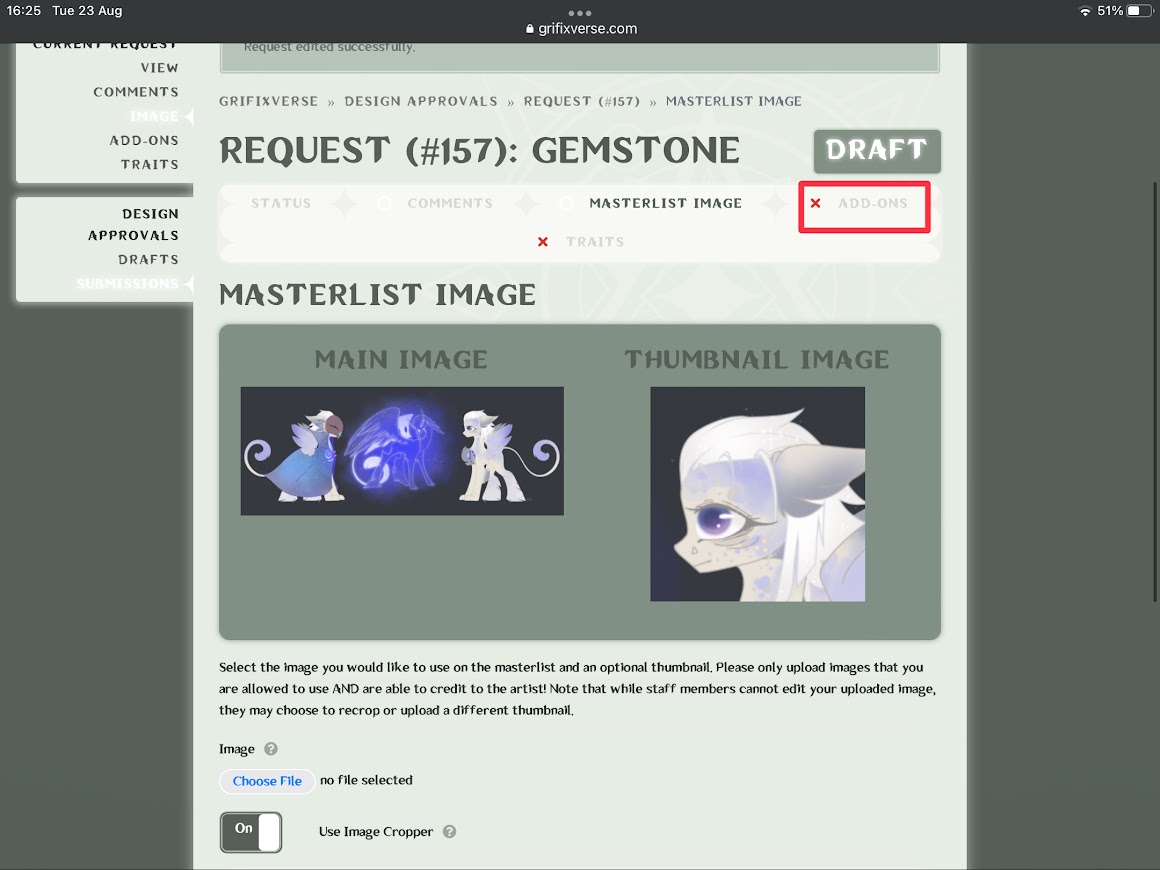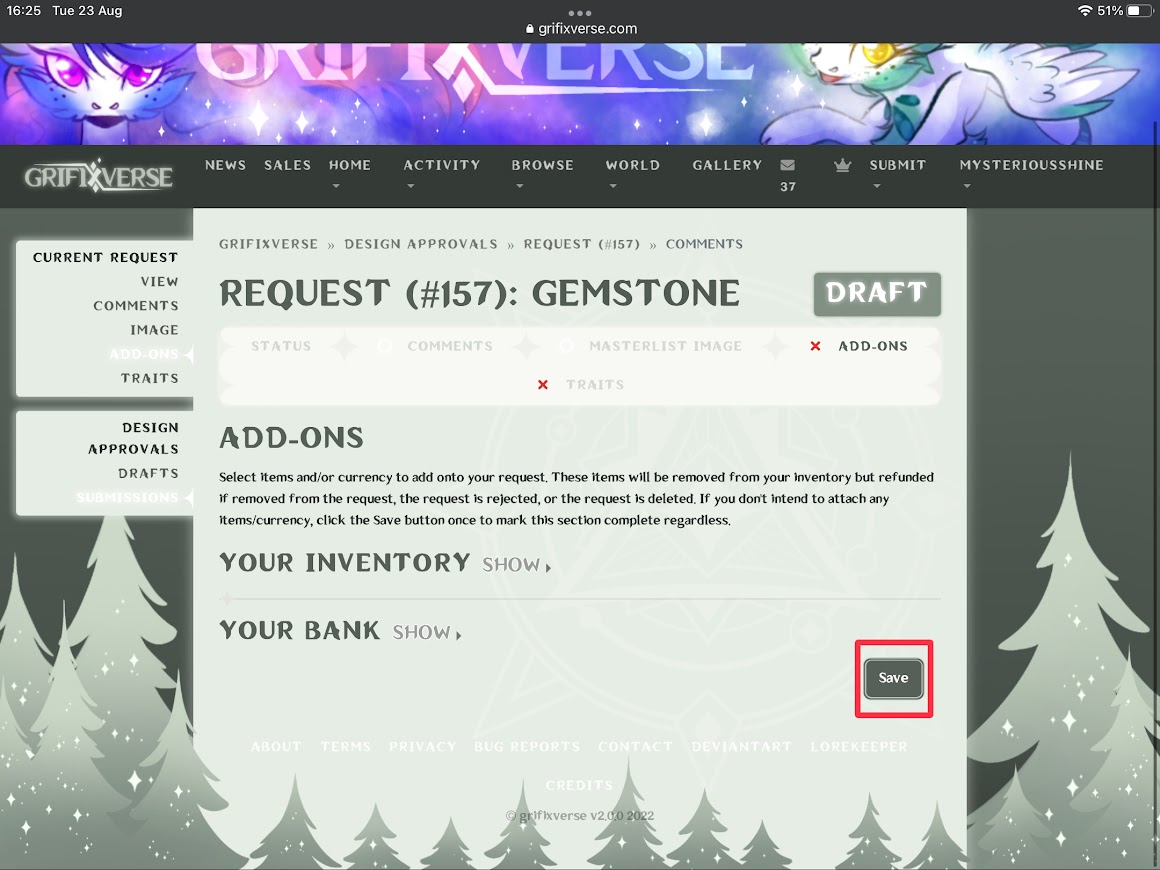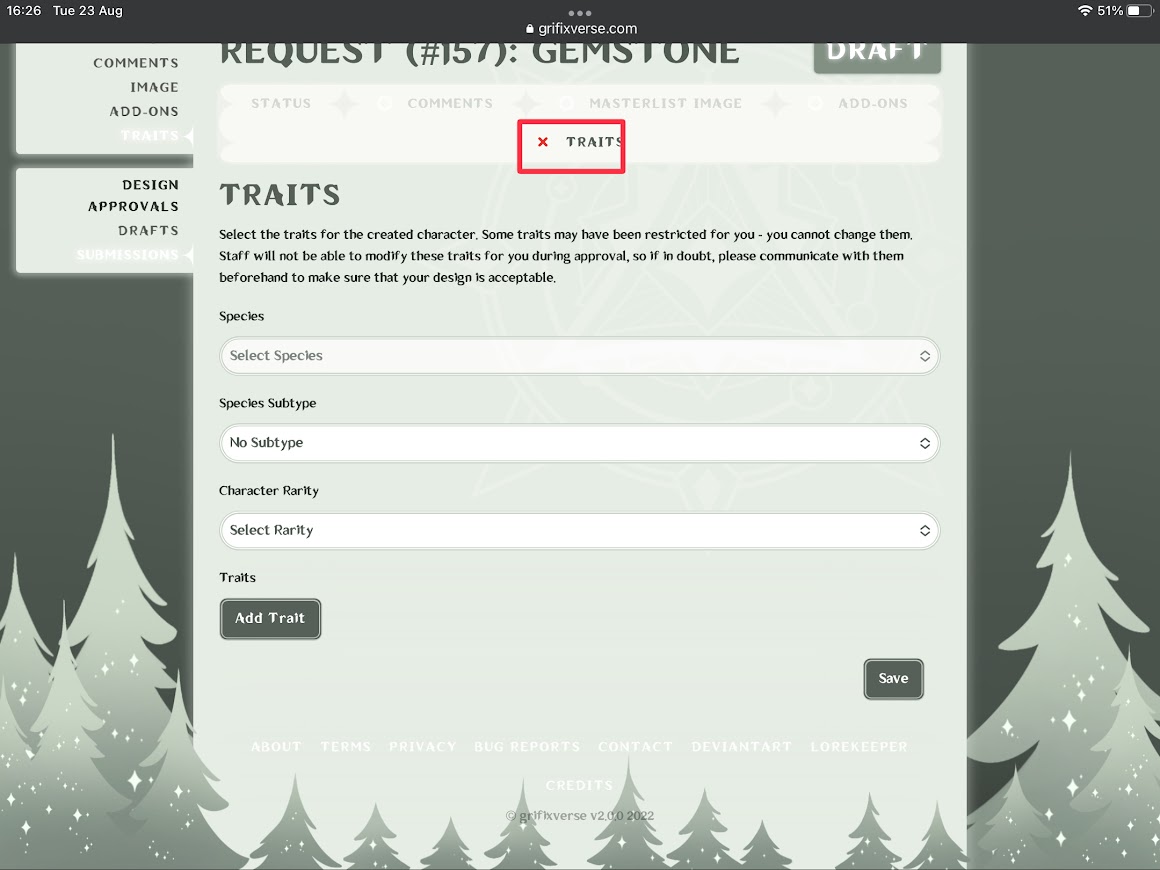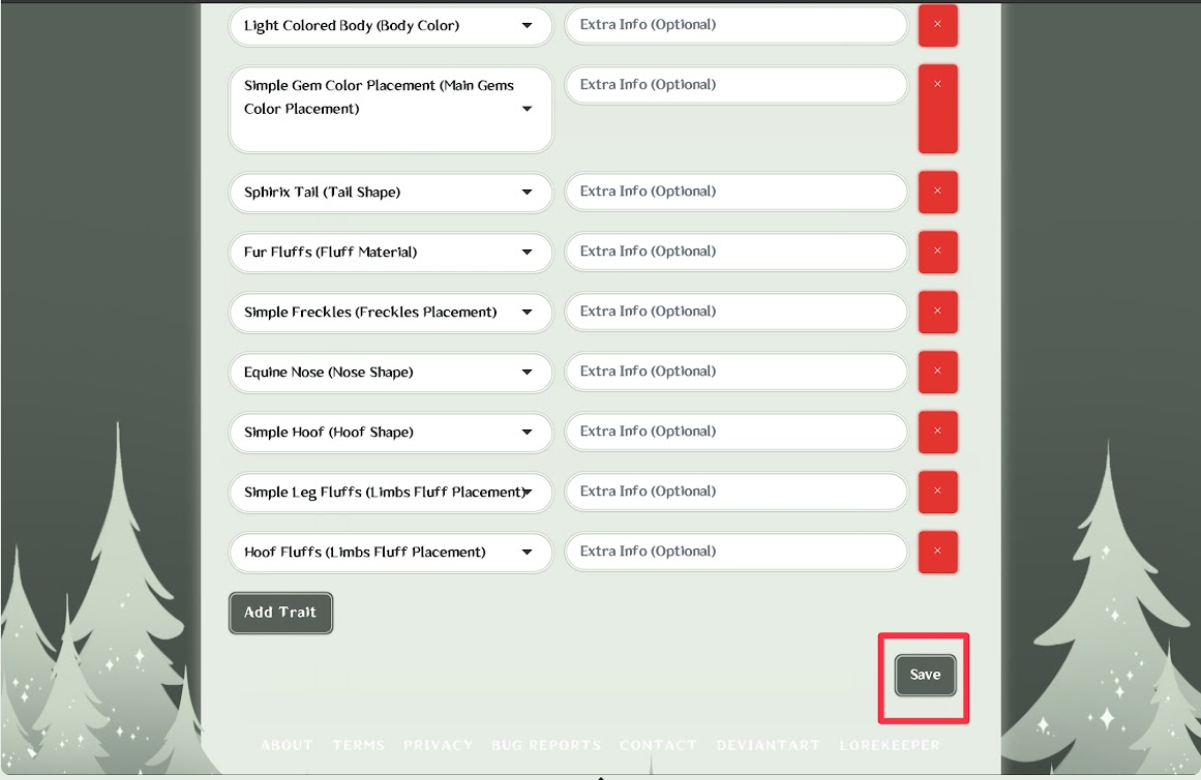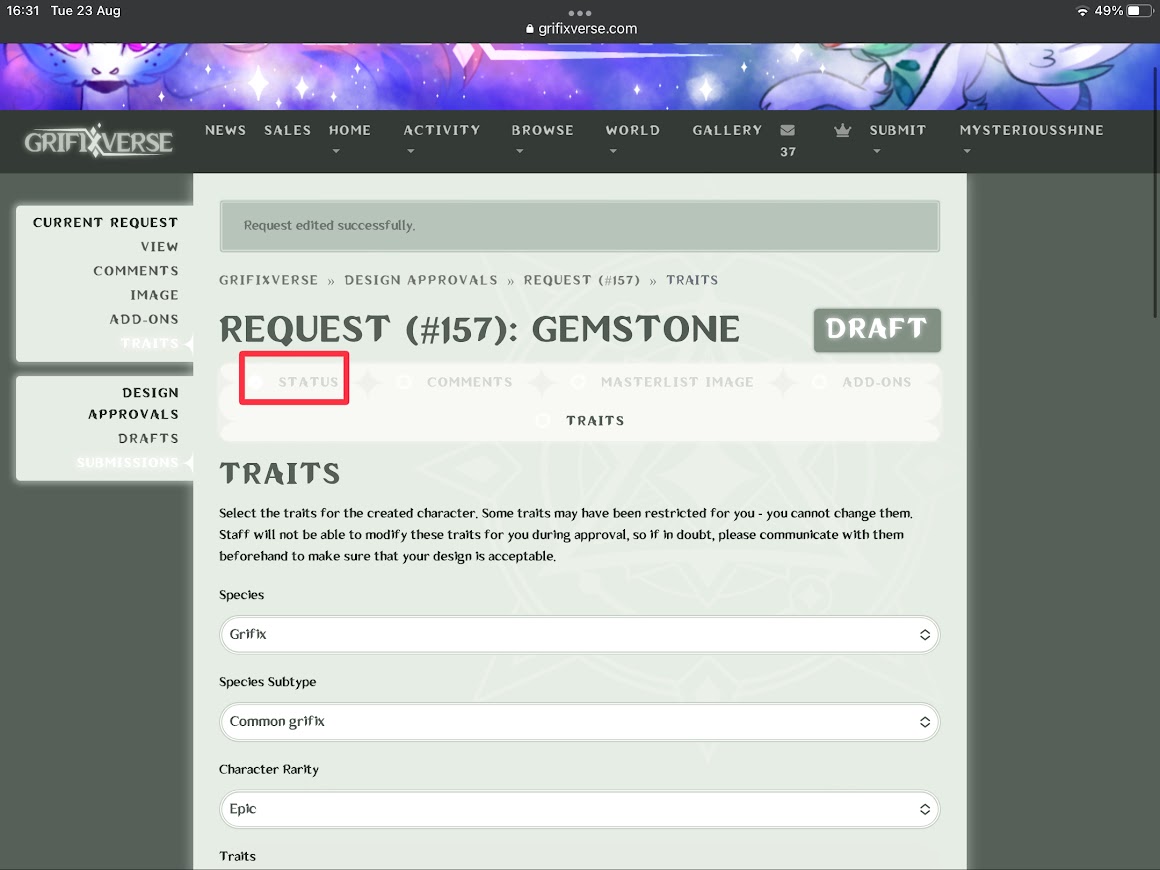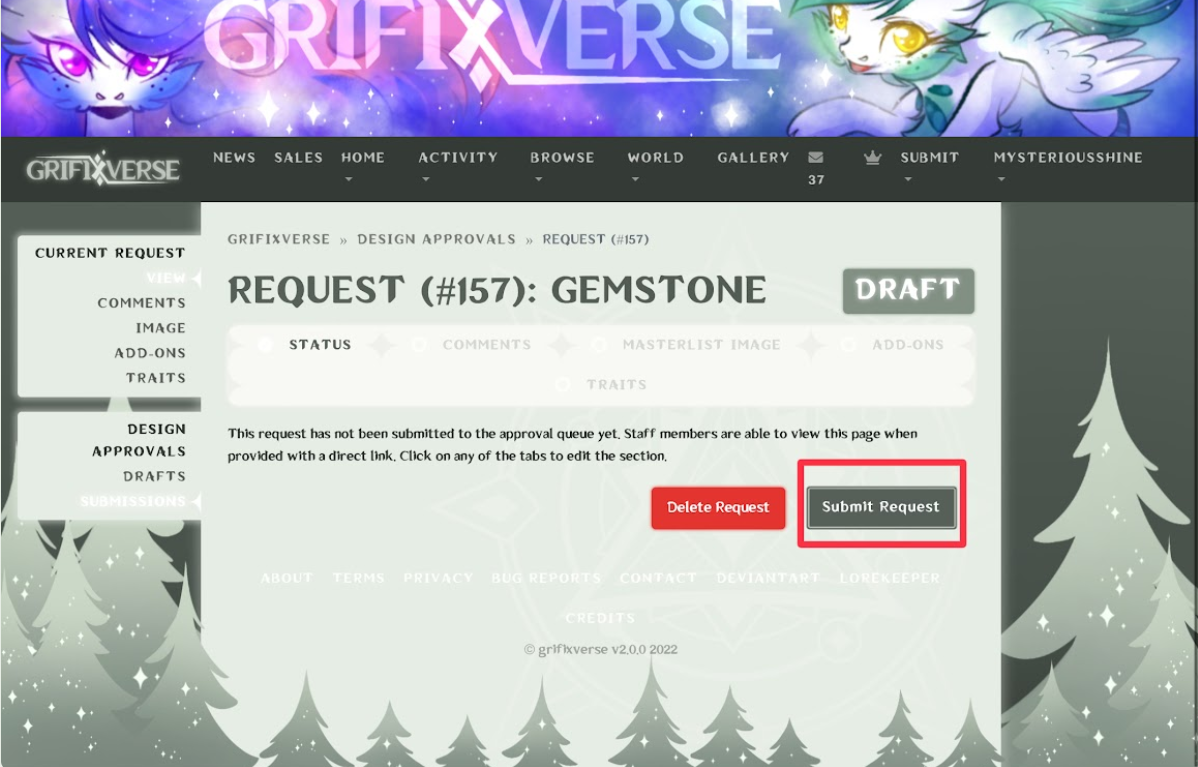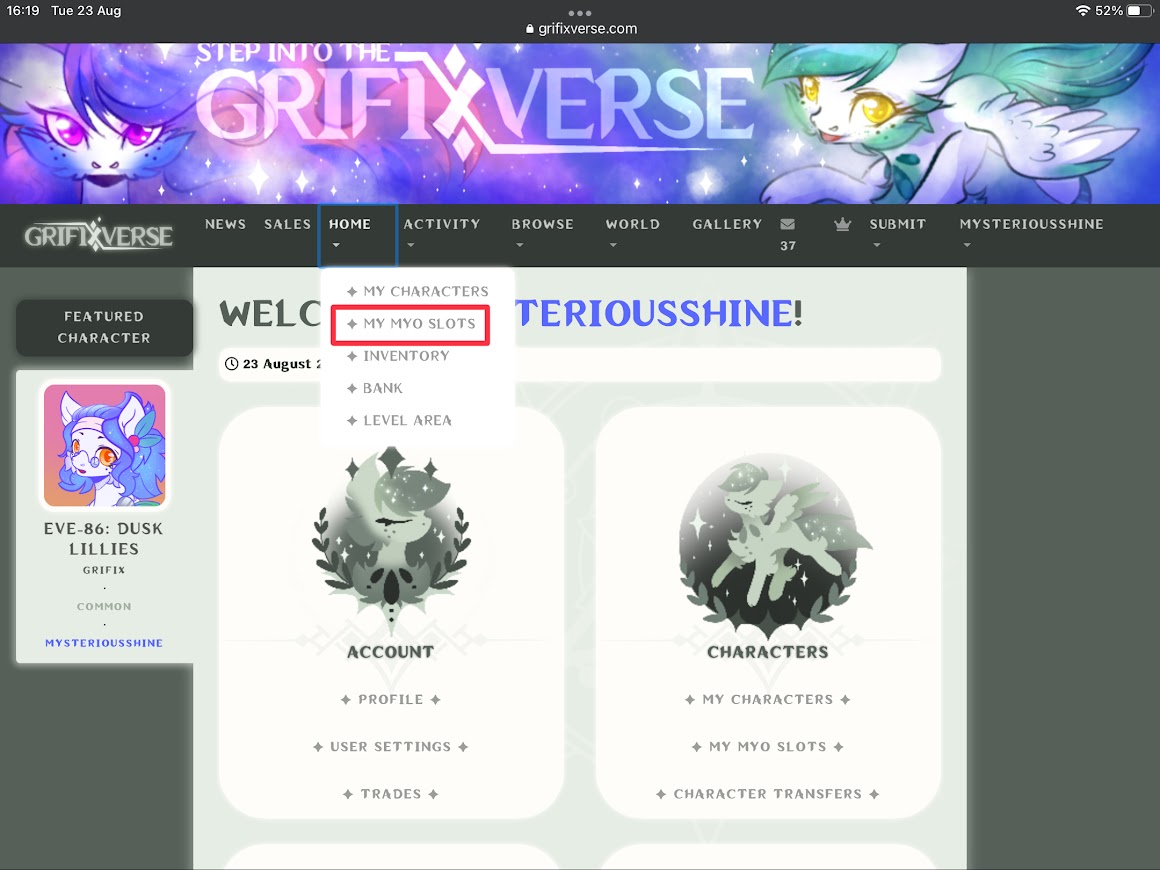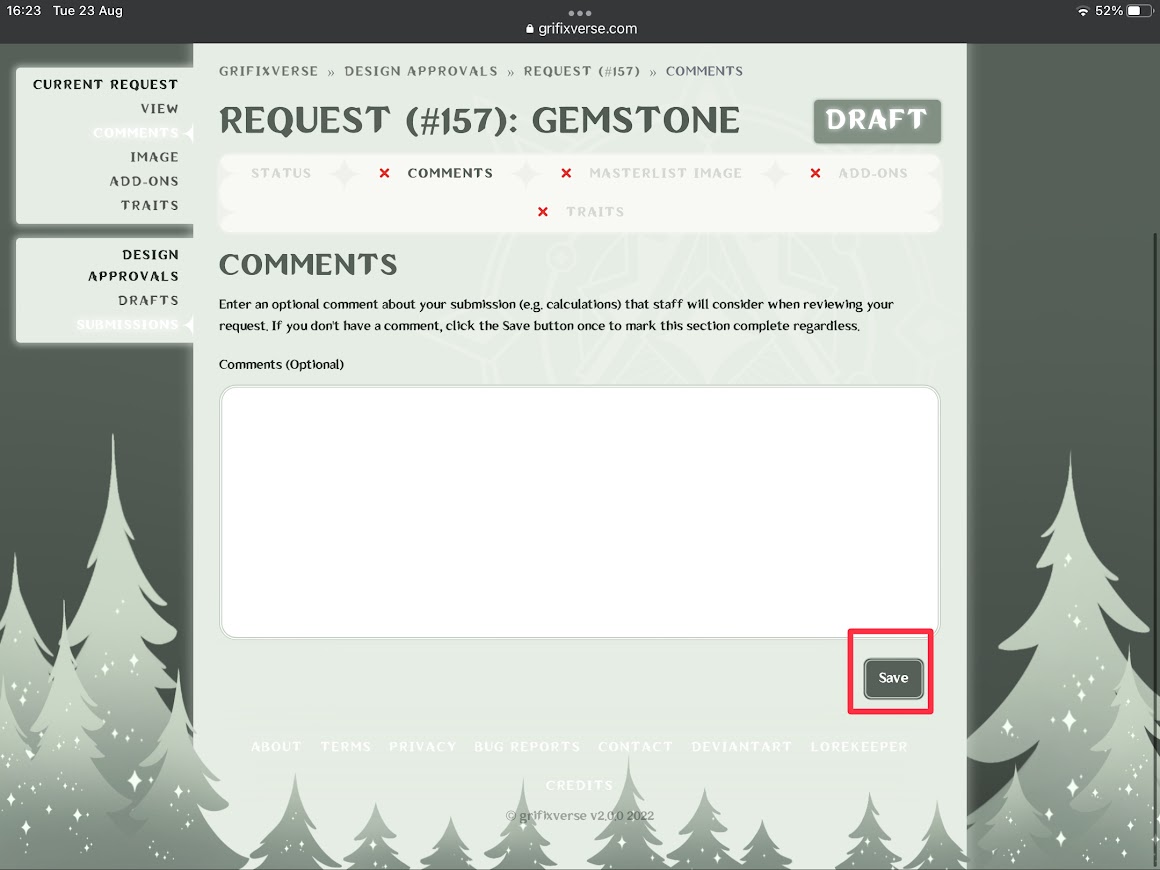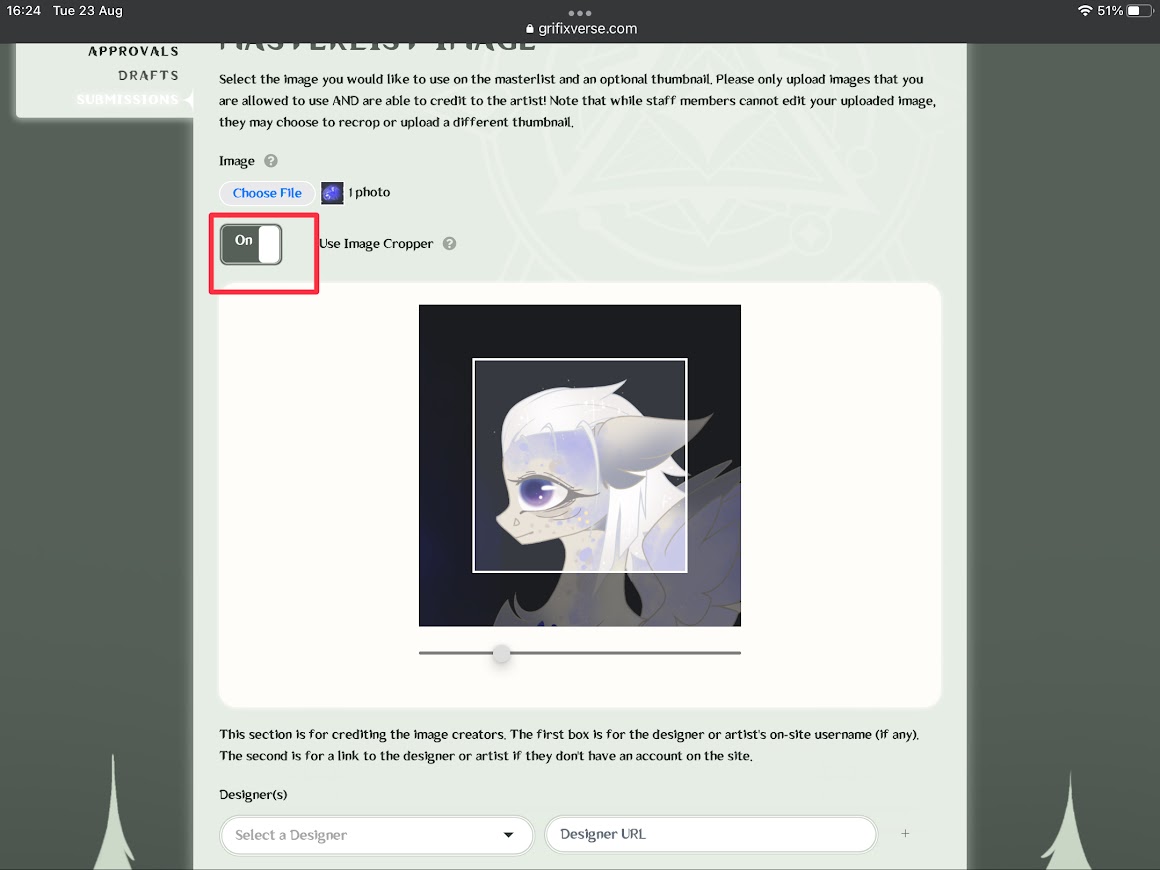DISACLAIMER: MY LITTLE PONY: FRIENDSHIP IS MAGIC BELONGS TO HASBRO. THE GRIFIX ARE A FAN-MADE ORIGINAL CLOSED SPECIES AND ARE NOT AFILIATED IN ANY WAY WITH HASBRO OR MLP:FIM.
A closed species is a fictional species that is claimed to be owned by someone who limits the way in which new characters can be created. The grifix species is created and owned by @MysteriousShine, as grifix have their own unique traits and lore, only characters approved by our staff may be acknowledged as an official grifix.
Once you own a grifix you automatically agree with the grifix terms of ownership:
- No grifix may be traded, gifted or transferred in any way without notifying the staff about the transfer.
- When selling or transferring a grifix to someone else, you must inform them about the fact that it is part of an original closed species. You must also make sure they are aware what the terms of ownership are.
- When posting your grifix on any social media, you must mention that it is part of an original closed species, the grifix, and link our website or mention @MysteriousShine as the owner (website link is preferred).
- Please inform MysteriousShine anytime you get art of your grifix. You may also just upload it in the gallery, but ONLY if it is made by you.
- All grifix owners must register on the grifixverse site and join our discord server. Do not leave the server, as it will be taken as if you left the species and your characters will not be considered part of the species anymore.
- If you want to leave the species, or don’t want a certain character anymore, here’s what you can do:
- surrender the character to the adoption shop, which will automatically award you the requested amount of Star Points.
- turn your character into a non-grifix by removing all the grifix traits. The gems and sphirix are the only required traits to remove, but it’s preferable that you remove the fluffs as well.
- If you avoid contact from our staff for over a year, you will be considered to have left the species and all your grifix will no longer be part of the species. You may come back later, but you will get a strike.
- Grifix that have the rarity GOD or have an important place in the grifixverse lore may only be traded to other species members, that already own at least one grifix.
Site rules:
- Art theft is not tolerated under any circumstances. All bases must be credited (except the grifix official ones). If you trace someone’s art, even with approval, you must credit.
- Do not offend other people. Any form of discrimination is prohibited.
- Respect all artists’ prices, commission rules or adoption rules. It is not your place to comment.
- Gore and NSFW art is allowed, but you must put on the content warning. It is however, only allowed as art, and therefore any explicit pictures of actual humans/animals will be removed.
- Keep it on topic, only grifixverse related content is allowed.
- Do not put pictures of yourself anywhere on the site, including in the profile pictures, as we cannot guarantee anyone’s safety. Every picture of actual people will be removed, unless it is a cosplay.
Repeteadly breaking the rules will result in getting banned from the site and the grifixverse.