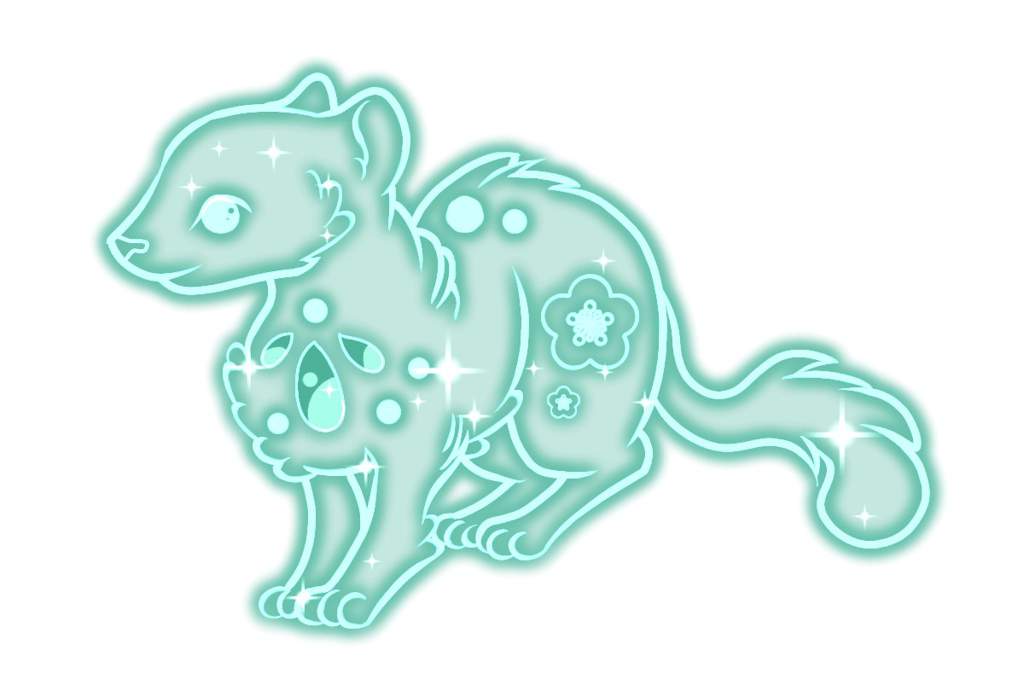This is an old copy-pasted post from Amino. Here's the original: https://aminoapps.com/c/equestria/page/blog/grifix-introducing-the-sphirix-other-magic-manifestations/x5wn_R3i2uwrM766nd4b45WglZeeJeYPEmuB
This is the grifix I will make a sphirix for:

1. I will pick an animal and sketch it. This time it's gonna be an ermine:

2. I will make the lines in the same color as the grifix's gem:

put different parts of the body on different layers, it will make those parts glow latter:
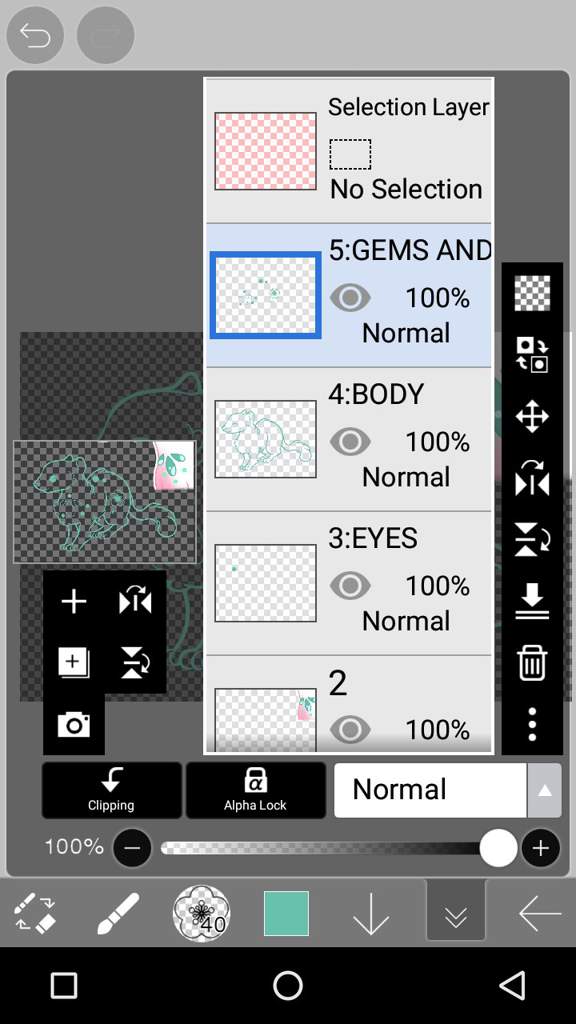
3. Add a layer with all the lines under the other layers (you can do that by adding a layer from canvas or duplicating all the layers and marging the second ones down into a single layer):
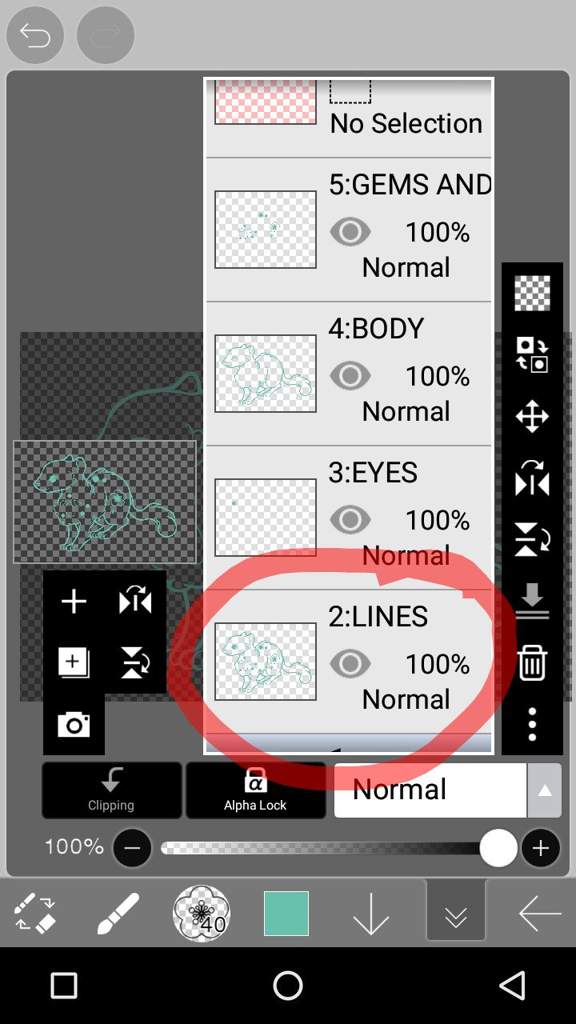
4. Blur the lines layer:
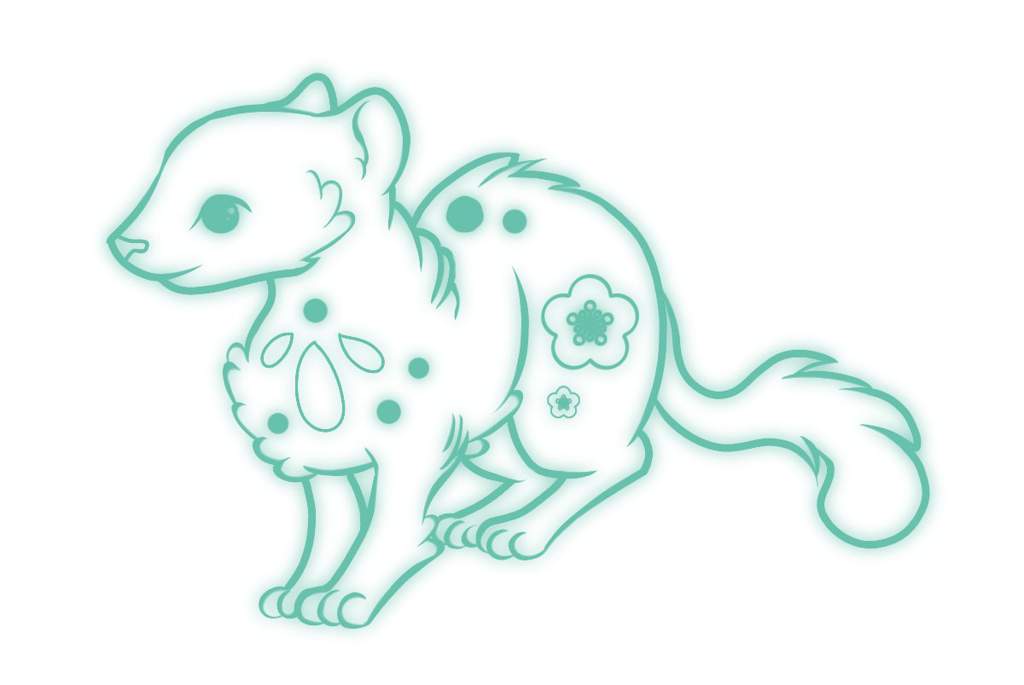
5. Set the blending mode of all the other layers to "add":
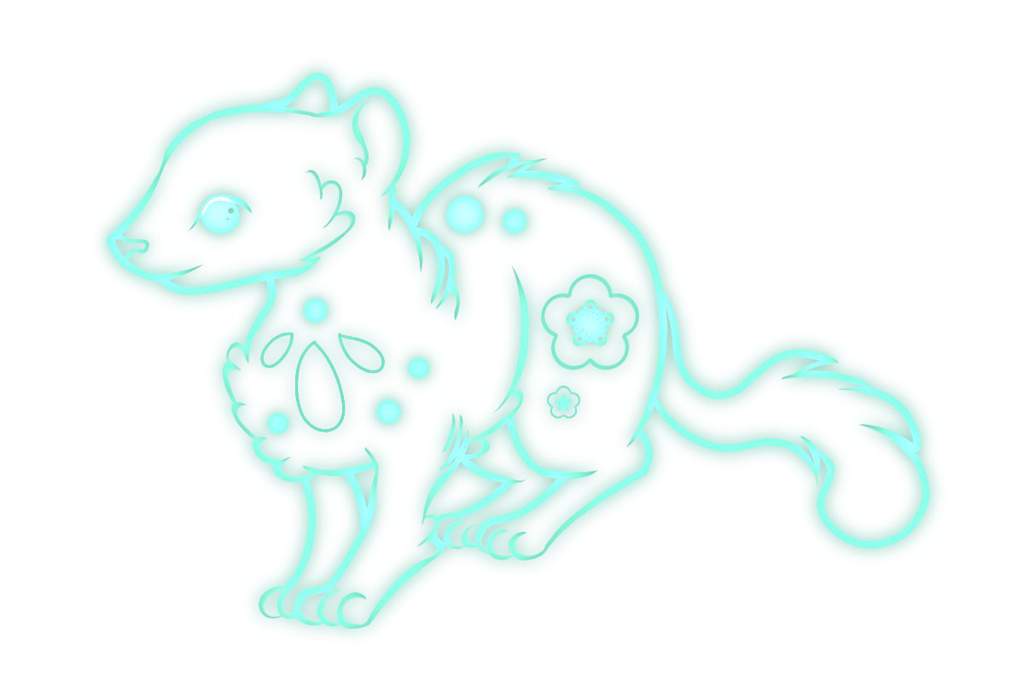
5. Duplicate the blured lines layer many times until it looks like this:

6. Make the blured lines layer invisible. Add a new layer and lower the opacity to 40%. Fill the whole character with the same color as before. Don't fill the gems. It should look like this:

7. Make the blured lines layer visible:
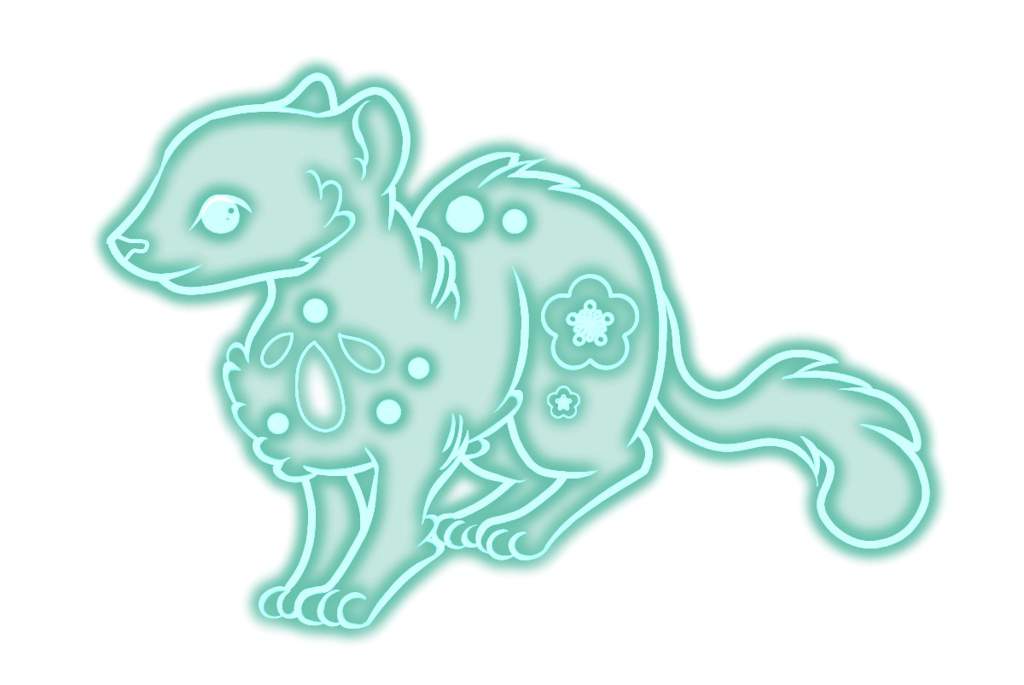
8. Add a new layer and color the gems with the same color, but a bit darker:
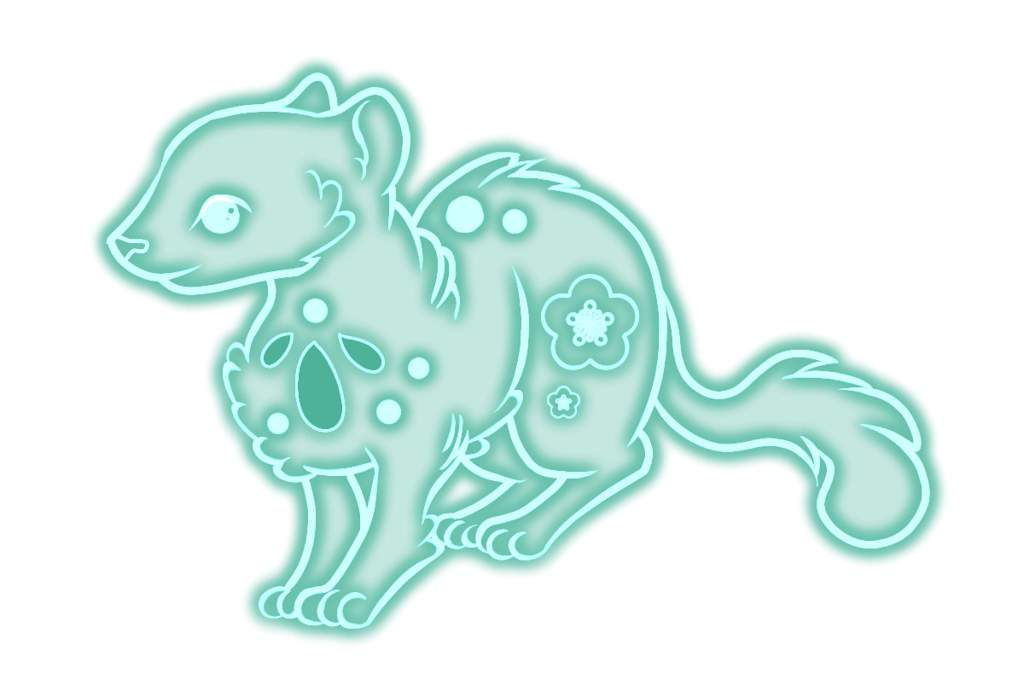
9. Add a new layer above the gems layer and turn on clipping. Set the blending mode to "add" and lower the opacity (the visibility % depends of the gem color). Draw shines on the gems with a lighter color. It should look like this:
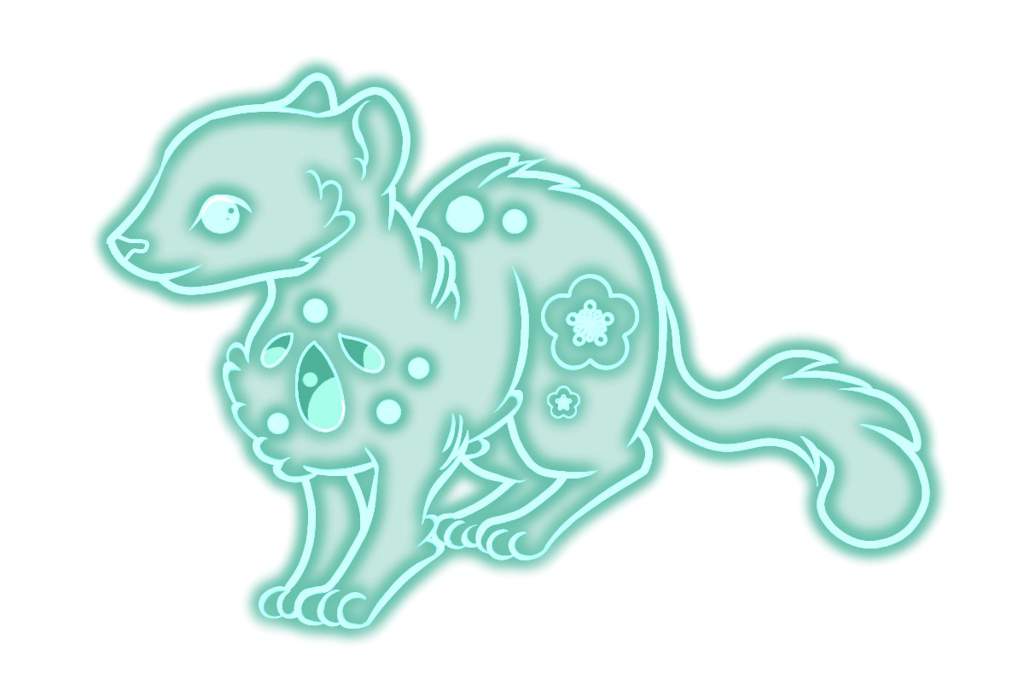
10. Add a new layer above all and set the blending mode to "add". Draw shines all over the character, but not too much: