
Traits
Bubble Fluffs (Legendary)


You may use these two ibisPaint brushes for free if you are too lazy to draw individual bubbles. If you are using another program I recommend you look it up on Google, you may find free bubble brushes for your program.
Lava Fluffs (Legendary)
Fireworks Fluffs (Wild Trait)
You need 1 x Ancient Gem to use this trait.
1 Ancient Gem = usage of 1 Wild Trait. You must use an Ancient Gem every time you want to use a Wild Trait.
Instructions for using Ancient Gems:
- Go to your inventory once you purchansed the item: https://grifixverse.com/inventory
- Find the item and click on it
- Follow the instructions in the screenshot:
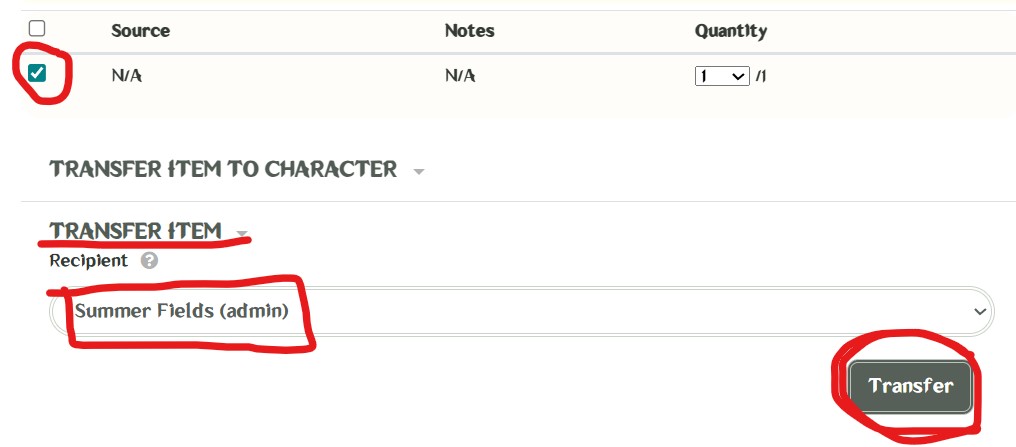
- Once you transferred the item, scroll down to the bottom of the inventory page. On the bottom left, there's a button that says "View logs...". Click on it.
- Take a screenshot of the logs as proof that you transferred the item. It should look something like this (doesn't have to be cropped but this is the important part):
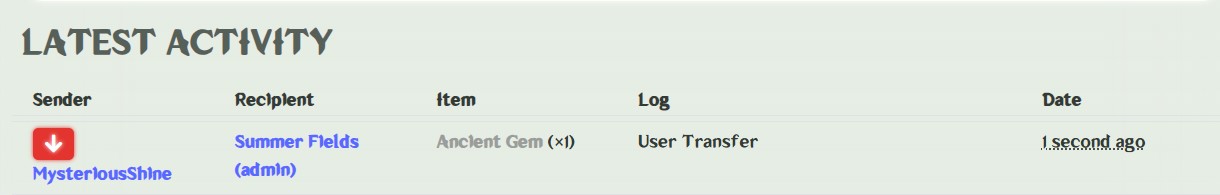
- Send the screenshot to MysteriousShine on Discord
Axolotl Frills Fluffs (Legendary)
Scales Fluffs (Legendary)
Flower Fluffs (Legendary)
This trait is exclusive for Trifix
Tentacle Fluffs (Legendary)
Bug Wing Fluffs (Legendary)
Butterfly Wing Fluffs (Legendary)
Jellyfish Fluffs (Legendary)
Frill Fluffs (Legendary)
Fin Fluffs (Legendary)
Bat Wing Fluffs (Legendary)
The grifix's actual wings still have feathers.
Waterfall Fluffs (Legendary)
Lightning Fluffs (Legendary)
Cloud Fluffs (Legendary)
Flame Fluffs (Legendary)
Cobweb Fluff (Wild Trait)
You need 1 x Ancient Gem to use this trait.
1 Ancient Gem = usage of 1 Wild Trait. You must use an Ancient Gem every time you want to use a Wild Trait.
Instructions for using Ancient Gems:
- Go to your inventory once you purchansed the item: https://grifixverse.com/inventory
- Find the item and click on it
- Follow the instructions in the screenshot:
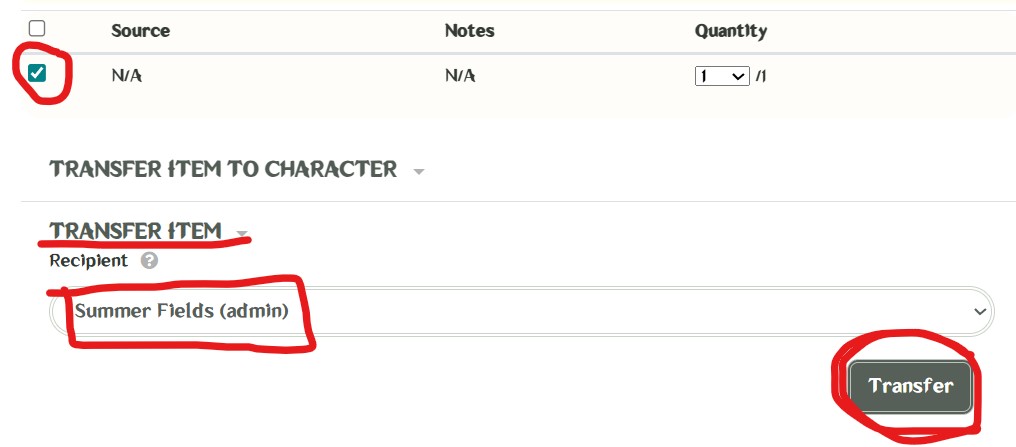
- Once you transferred the item, scroll down to the bottom of the inventory page. On the bottom left, there's a button that says "View logs...". Click on it.
- Take a screenshot of the logs as proof that you transferred the item. It should look something like this (doesn't have to be cropped but this is the important part):
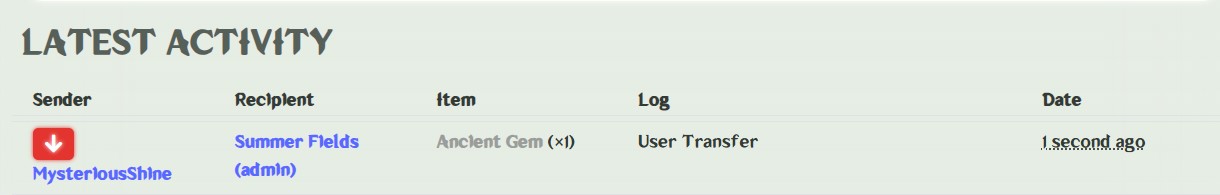
- Send the screenshot to MysteriousShine on Discord
Ribbon Fluffs (Wild Trait)
You need 1 x Ancient Gem to use this trait.
1 Ancient Gem = usage of 1 Wild Trait. You must use an Ancient Gem every time you want to use a Wild Trait.
Instructions for using Ancient Gems:
- Go to your inventory once you purchansed the item: https://grifixverse.com/inventory
- Find the item and click on it
- Follow the instructions in the screenshot:
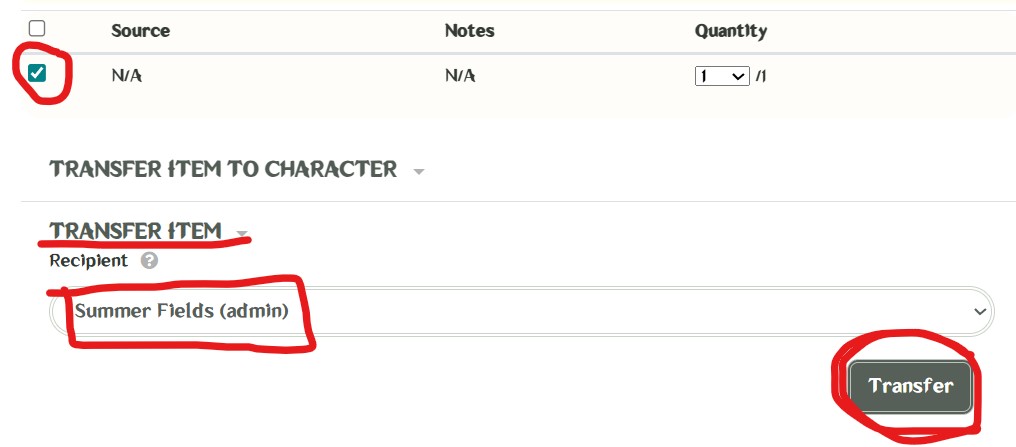
- Once you transferred the item, scroll down to the bottom of the inventory page. On the bottom left, there's a button that says "View logs...". Click on it.
- Take a screenshot of the logs as proof that you transferred the item. It should look something like this (doesn't have to be cropped but this is the important part):
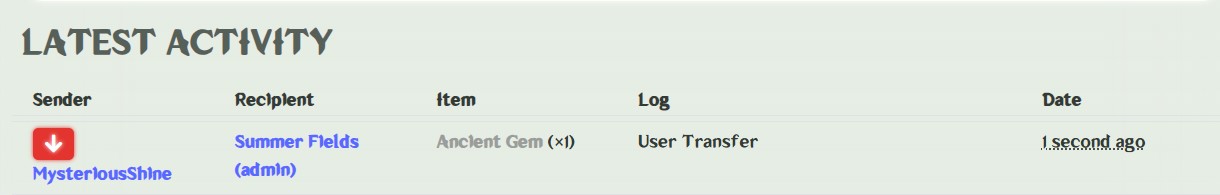
- Send the screenshot to MysteriousShine on Discord



















